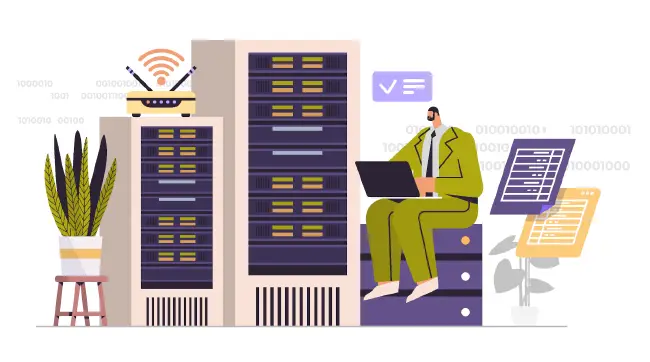Filtering Posts by How to Guides
How to Set Up Nginx Proxy Manager in Home Assistant
If you wish to have secure connections to Home Assistant, a reverse proxy may be used. The proxy can reside on the same system (as demonstrated in this guide) or on another system as I have demonstrated in a previous guide.
Read moreUpdating the Firmware of Zooz ZST10 700 Series USB Z-Wave Controller
Note: If you use Home Assistant, updating the firmware of the Zooz Z-Wave controller has become much easier. Please refer to the firmware upgrade guide for Home Assistant to see how easy it is to upgrade the controller firmware.
Read moreHow to Put Home Assistant behind Existing Nginx Proxy Manager
A reverse proxy allows you to conveniently have a single entry point by which you may host multiple apps/services on one or more systems.
Read moreAdd the Community Add-on Repository in Home Assistant if it is not Installed
When I was updating the Home Assistant Core, I encountered an interesting issue. It broke my Z-Wave JS to MQTT add-on.
Read morePower Smart Home Sensors with Power over Ethernet (PoE)
Many smart home sensors are battery powered or USB powered. Battery powered sensors are convenient when you do not have a nearby power source.
Read moreCreate a Basic Automation in Home Assistant
When you have Home Assistant running with at least one smart device configured, you are ready to start creating automations! Automating tasks in your home is one reason to create a smart home.
Read more