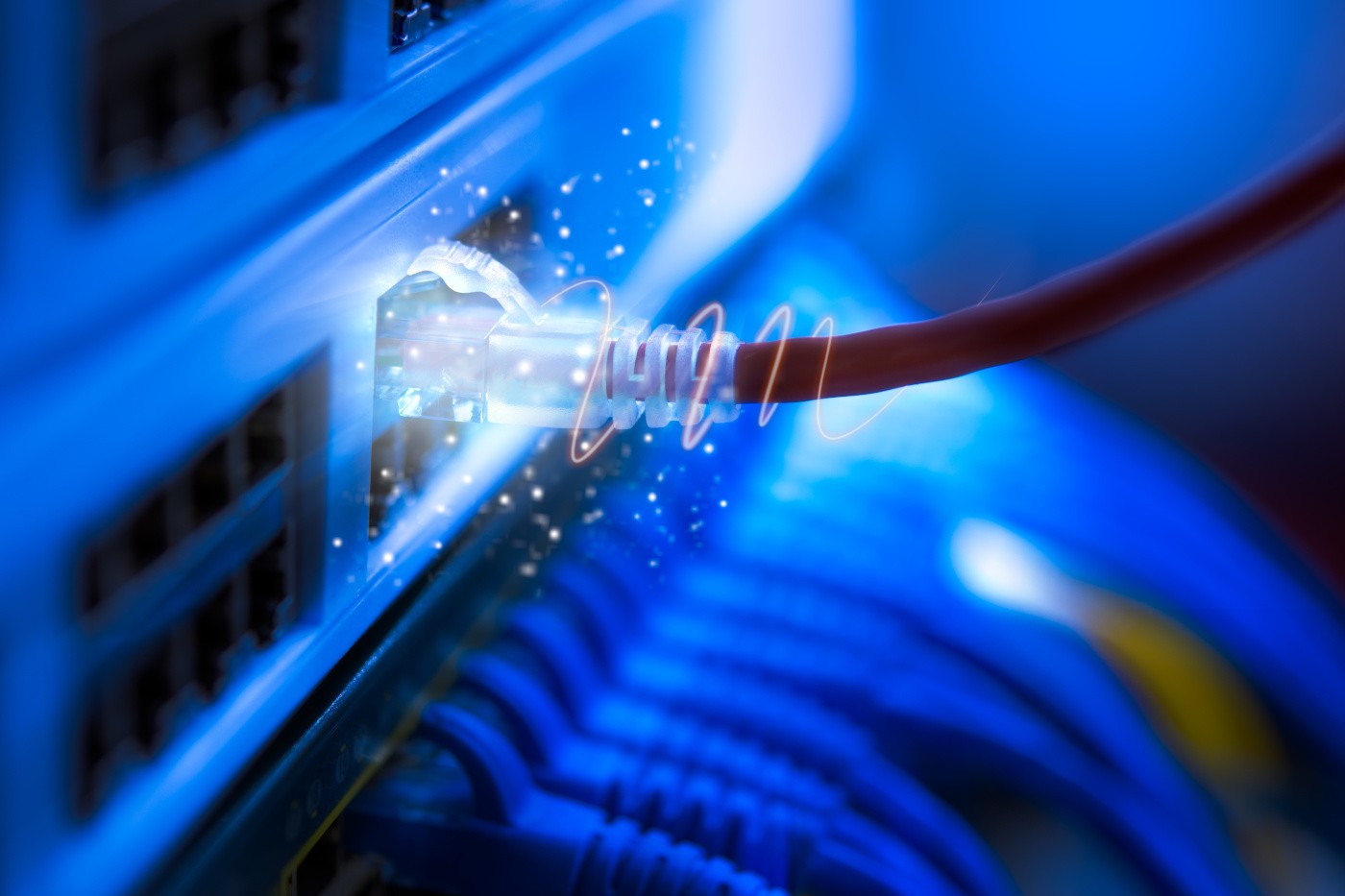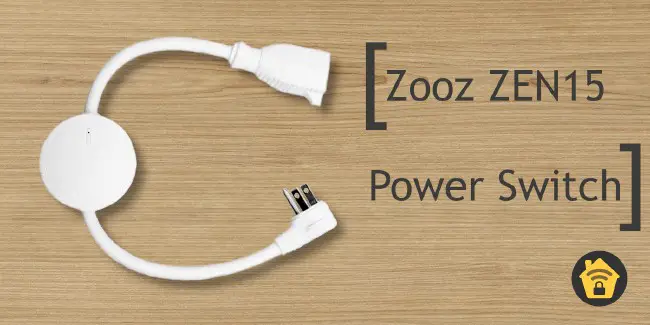Power Smart Home Sensors with Power over Ethernet (PoE)
Many smart home sensors are battery powered or USB powered. Battery powered sensors are convenient when you do not have a nearby power source. The biggest downside to battery power, of course, is replacing batteries on a regular basis. To minimize draining batteries, you can reduce the amount of data that is transmitted from the device, but that means you may not be able to capture as much detailed data.
However, if you are using USB power, you no longer need to limit the amount of data being transmitted unless perhaps you have a lot of devices on your smart home network. Also you no longer need to change batteries, which is very nice especially if the sensor is located at an inconvenient location such as the ceiling. Some sensors when plugged into USB power can function as a repeater for other devices because there is no concern for quickly draining batteries. Having both battery and USB power options on a smart home device provides greater flexibility. I prefer to buy sensors which have both options.
I decided to install the Aoetec MultiSensor 6 Z-Wave sensor (affiliate link) with the recessed ceiling/wall mount (affiliate link) to make the sensor more discrete. The sensor is located in the ceiling above the door of my basement bathroom so there is no nearby power source.
Converting USB Power to Power over Ethernet
Since I wanted to use the USB power and not use batteries for the sensor, I explored a few ideas. I thought about using a long USB cable that I could run above the ceiling and down one of the walls, but then I would have to eventually plug it in somewhere on the inside of the bathroom (since I was not sure on the electrical code with installing an outlet on the floor joists — if it was allowed or required installing an unsightly access panel on the ceiling). There are likely limits on how long a USB cable can be to before the power will drop too low to properly power the device.
Then I thought about how HDMI, USB, and other types of interfaces can be extended over Ethernet using converter boxes. I wondered if that could also be done with USB power since I already have a network switch which supports Power over Ethernet (PoE), and I had plenty of Ethernet cable. ‘That would be very convenient indeed!’, I thought to myself. All I would need is a USB to PoE converter. When I began researching, I was not sure that such a converter existed since I have never had such a need to research the possibility.
Sure enough, I came across the USB to PoE adapter from Ubiquiti. There are some cheaper alternatives, but the build quality of the Ubiquiti adapter seems better. It also has a nicer compact design (although that does not matter a whole lot since it will be hidden from view).
Before I finished my basement bathroom, I ran an Ethernet cable along the floor joists above the ceiling to the closet I am using as my server/wiring closet. I plugged one end into my PoE switch, and the other end into the USB to PoE adapter. The Aeotec MultiSensor is plugged into the adapter with a USB cable. This setup allows me to have a discrete recess mounted sensor in the ceiling with continual power.
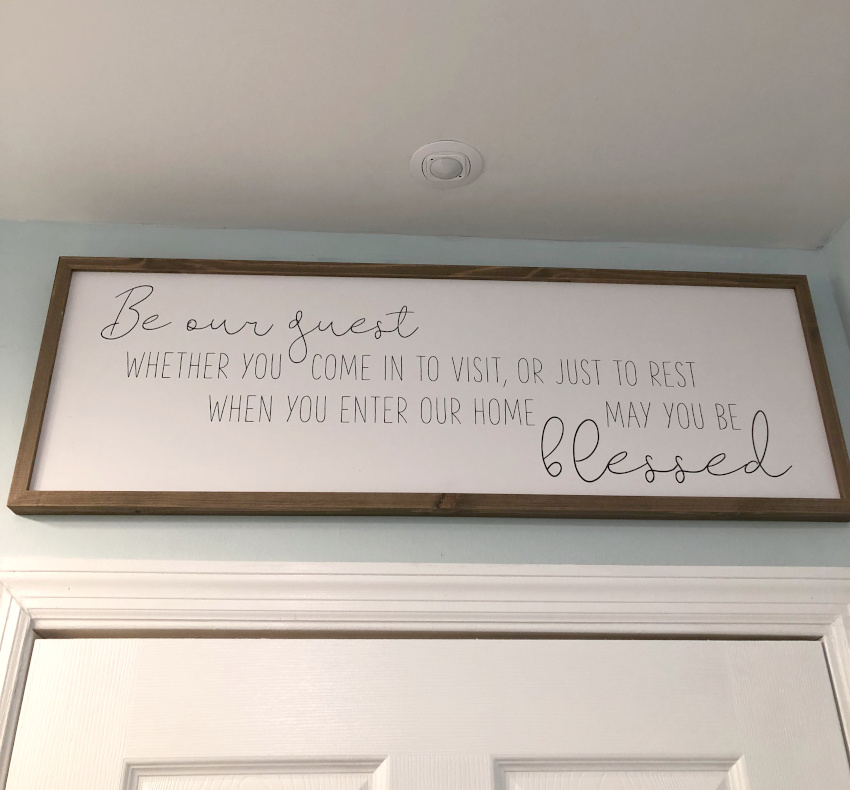
Using a USB to PoE converter can be a nice way to convert any USB powered sensor or other smart device into a PoE powered device so there are less batteries to change. If you already have a nearby Ethernet port or have the ability to run an Ethernet cable, you will have an alternative way to power your device that actually may be a more convenient way to continually power your device.
Related Posts
Zooz ZEN15 Power Switch
The Zooz ZEN15 power switch (affiliate link) is one of the few Z-Wave power plugs on the market that supports heavier duty appliances (under 15A).
Read moreSet up Z-Wave in Home Assistant
Once you have a fresh Home Assistant installation up and running, you will likely want to dive into configuring your smart home devices.
Read moreEnable HTTPS using Let’s Encrypt in Home Assistant
In previous guides, I demonstrated how to set up encrypted connections for Home Assistant using either the Nginx Proxy Manager add-on or an existing Nginx Proxy Manager server on your network.
Read more