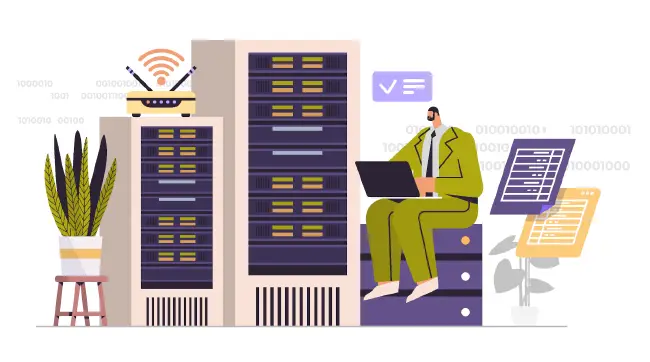Chamberlain myQ Alternative
On October 25th, Chamberlain released a statement about revoking 3rd party access to their myQ products. The called the access “unauthorized” but in reality the access was from customers who wish to use their purchased smart home product on their platform of choice such as Home Assistant.
This news upset a lot of users and for good reason. It is yet another reason why having full local control of smart home devices should be an important consideration.
A Solution if Keeping myQ
Fortunately for those who wish to keep using the myQ there is the ratgdo project which is a hardware device you can attach to your garage door opener in order to control it locally without a cloud account/subscription. This is a good solution for Home Assistant users who want to continue using the myQ garage door opener.
It is important to note that the ratgdo is able to function with garage doors with Security+ 2.0 functionality, which require encrypted serial communication. With the ratgdo you will have access to more features of certain garage door openers, but it is possible the solution I will be discussing will also function properly with any garage door since the relay is wired directly to the terminals of the garage door opener which bypasses the wall control(s).
An Alternative Solution
If you wish to replace the myQ garage door opener, one way you can accomplish this is to use Z-Wave devices with Home Assistant.
I am using the Zooz ZEN16 Multirelay (affiliate link) shown below. You can connect up to 3 switches and 3 devices to this relay so if you have multiple garage doors, you could control up to 3 doors.

To wire the relay, I simply used spare Ethernet cable (to follow suit of the builders who originally installed the garage door opener) to connect the two “R1” terminals of the relay to the “Pushbutton” and “Common” terminals of the garage door opener. The wiring is actually quite simple!
You will notice there is already a wall switch connected to the garage door opener, but you can simply add the relay wires to the same terminals. This essentially allows you to use both the wall switch and the Z-Wave relay independently.
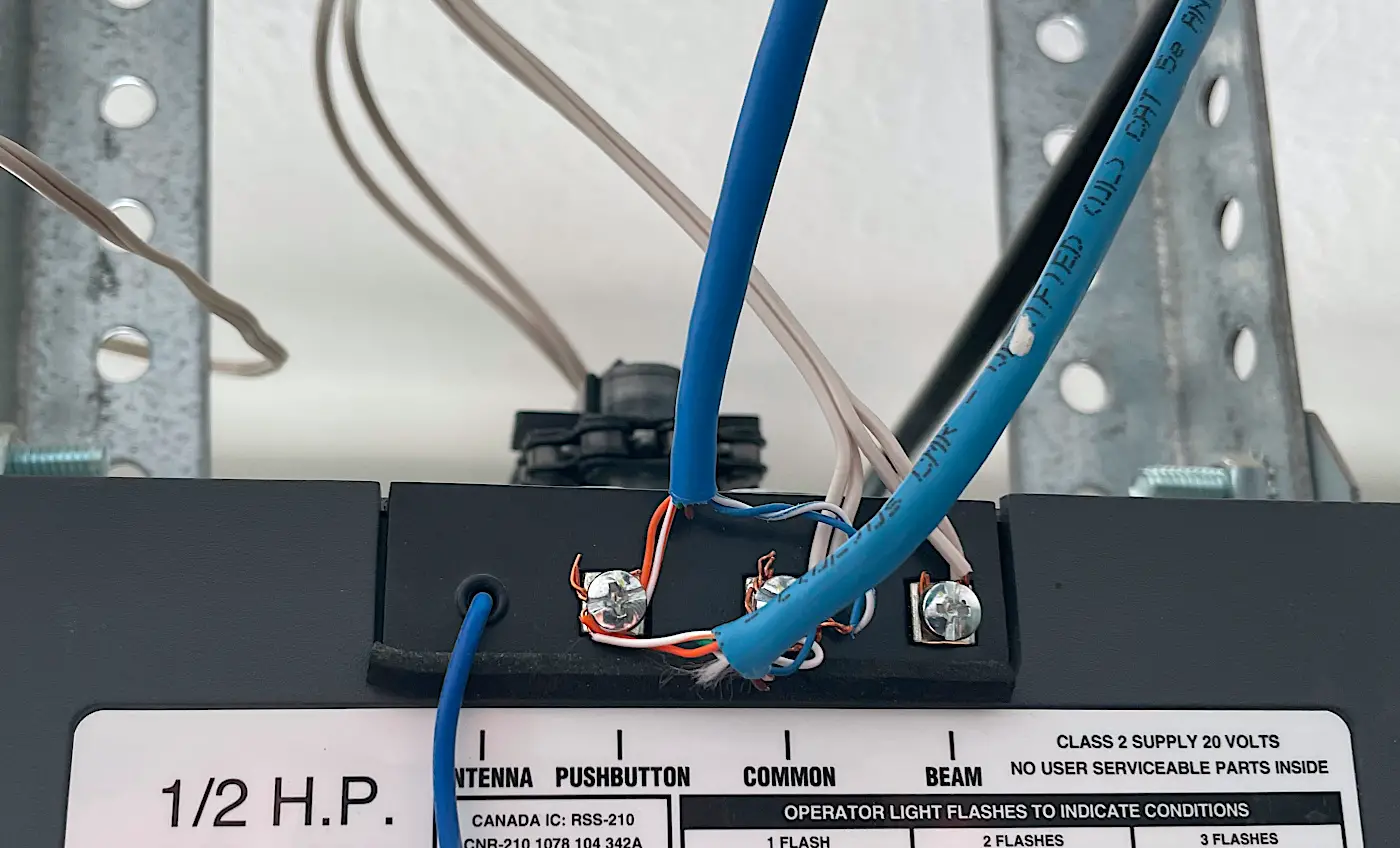
The instructions with the Zooz multirelay states you can connect switches to the relay, but I found that I had some trouble when I did this. The most problematic issue is that the multirelay would stop responding after several weeks or months of usage. This meant that the wall switch would not work since it was connected to the multirelay. I would have to unplug and plug the relay back into the outlet (which is a hassle since it is on a high ceiling so it is more difficult to reach).
Another issue is that you could not manually turn the light on the garage door opener on and off. There was also a green LED light that would not light up as well to indicate there was power on the switch. While the relay did properly open the door, the issues I mentioned were adding a bit of frustrations to the user experience.
Since I have wired the multirelay directly to the garage door opener, the wall switch functions normally and should always work regardless of the status of the relay, which is great. My philosophy with smart home controls is that the traditional physical controls should always work without failing and smart home functionality should be additive. It is less important if smart home controls fail than the physical controls because you can still turn on your light manually with the wall switch, for example.
To complete the solution, I recommend getting a tilt sensor such as the Zooz Tilt/Shock Sensor (affiliate link) so that you will know the open/close status of your garage door. You should put the sensor near the top of the door as shown in the image below so that you will be notified sooner than the door is open or closed.

Example Use Cases and Automations
In my Home Assistant, I have installed the HomeKit bridge so that I can use Siri for voice control in Home Assistant, which is very convenient for me since I own iPhones, iPads, and AppleTVs. My Apple TV acts as the HomeKit hub and any of my iOS devices can interact with Home Assistant via the HomeKit bridge integration.
Once set up, I can say “Turn on the Garage Door Opener” to open or close the garage door. I find this convenient if I am walking around the house and want to get into the garage. I can have the door opened before I reach the front of the house and it is a bit quicker than entering the code on the opener outside the garage (then I would have to wait until it opens).
Sometimes I use voice control from my vehicle as I am driving on my street to my house so I can pull into the garage quicker. These are not critical scenarios, but I do find convenience in the voice control.
Since I have my phone set up to connect to my home network via WireGuard VPN whenever I am away from the house, I can still use the same voice control as though I am connected to my home network so I could let someone into my garage anywhere in the world where I am connected to the Internet. Very cool!
If you want remote access to your smart garage door opener (and anything associated to Home Assistant in general), I definitely recommend setting up a VPN such as WireGuard to access your home network directly (or you can pay a subscription to use Home Assistant’s cloud access). You do not need to rely on cloud connections provided by the manufacturer and risk being shut down if they do not approve of how you are using their products.
One automation I like to use with the garage door tilt sensor is to notify me when I arm my security system if the garage door is left open. This is nice because I can check to verify the garage door is open before closing it using voice control or through the Home Assistant mobile app.
The reason I do not have it automatically shut the garage door if it is open is that one time my battery died on the sensor when it was in the “open” state. Therefore, it thought the garage door was open and when it tried to shut the garage door, it actually opened it! So I had my garage door open all night. Also, it is probably better for safety in case something or someone was near the garage door (not very likely before bedtime but if I arm the system during the day the possibility increases). The garage door is supposed to stop automatically but it is best not to have to rely on that safety feature in case it fails for whatever reason.
I personally find that half of automations are simply notifications to alert me that I need to take care of a particular issue, which I feel is just as valuable or more valuable than having automations which actually do something such as turn off the lights. For example, I have notifications for water leak sensors such as under my HVAC which has been known to leak. Those notifications could help me prevent water damage in my house, which is very valuable.
Related Posts
Updating the Firmware of Zooz ZST10 700 Series USB Z-Wave Controller in Home Assistant
Updating the firmware of a USB Z-Wave Controller such as the Zooz ZST10 700 (affiliate link) has become much easier when using Home Assistant!
Read moreUpdating the Firmware of Zooz ZST10 700 Series USB Z-Wave Controller
Note: If you use Home Assistant, updating the firmware of the Zooz Z-Wave controller has become much easier. Please refer to the firmware upgrade guide for Home Assistant to see how easy it is to upgrade the controller firmware.
Read more